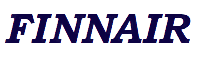Check-in and ticket purchase at FinnAir
Go to finnair.com. In the main window select flight type, number of passengers, flight direction and date.
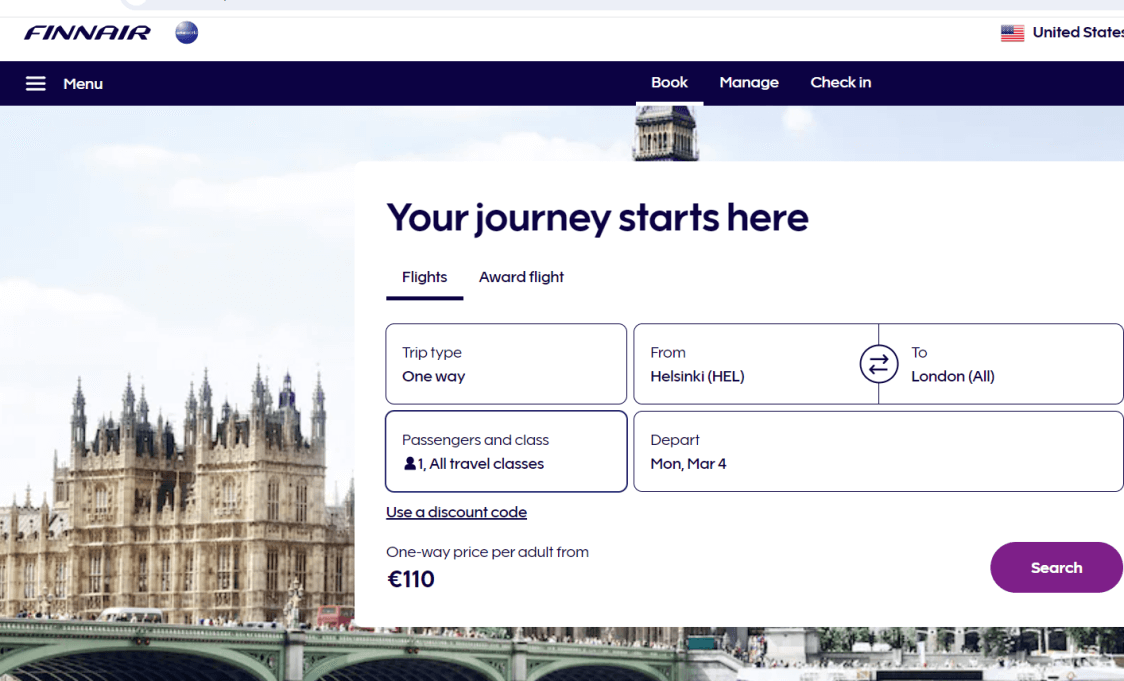
You will be asked to select a ticket, class of service and its subclass with the amount of baggage carried. After selecting the fare, click “Confirm”.
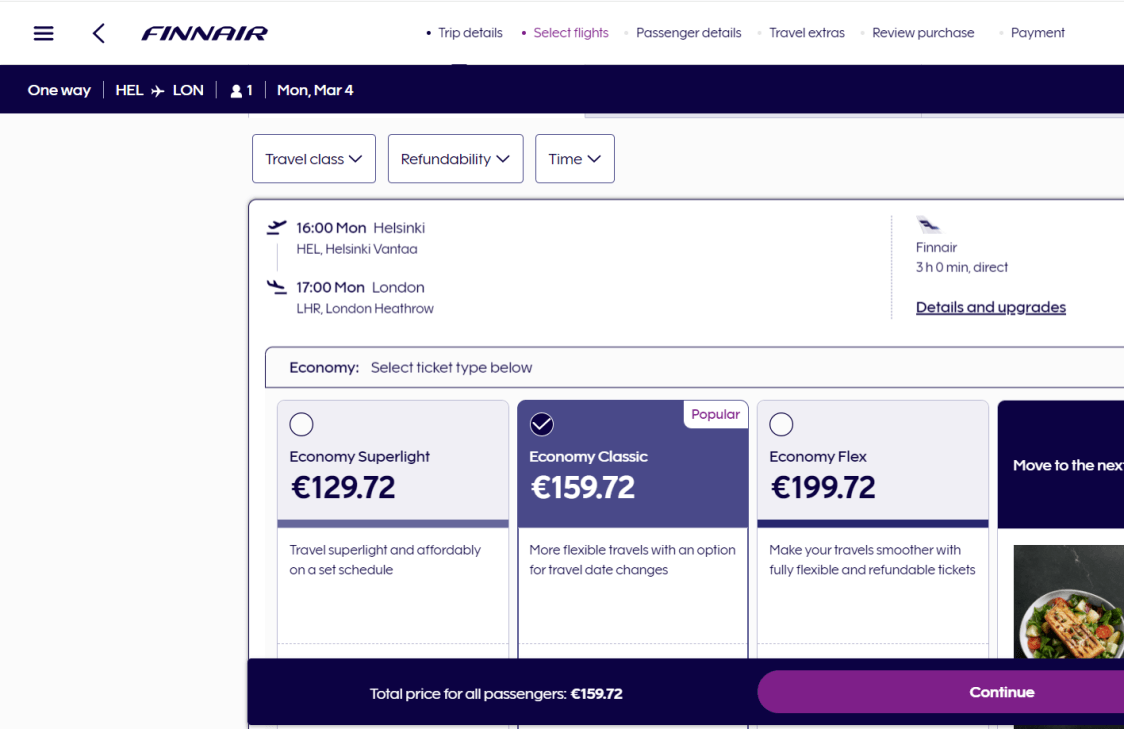
You will be familiarized with the hand baggage rules for the selected class of service.
On the next page, enter the passenger’s personal data, current phone number and e-mail address. Enter only the e-mail address to which you have access – the e-ticket will be sent to it. You should enter your surname and first name as it appears on your passport.
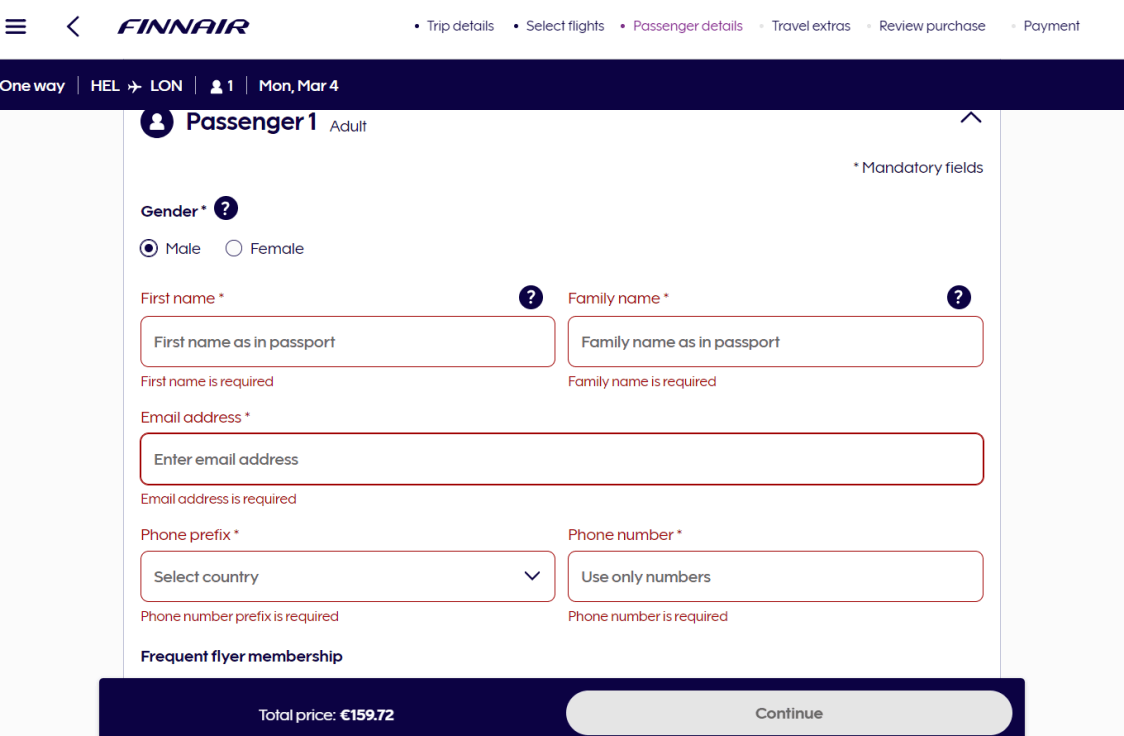
Go to the screen for selecting a seat on board the airliner. Please note that seats marked with an asterisk are more expensive than other seats.
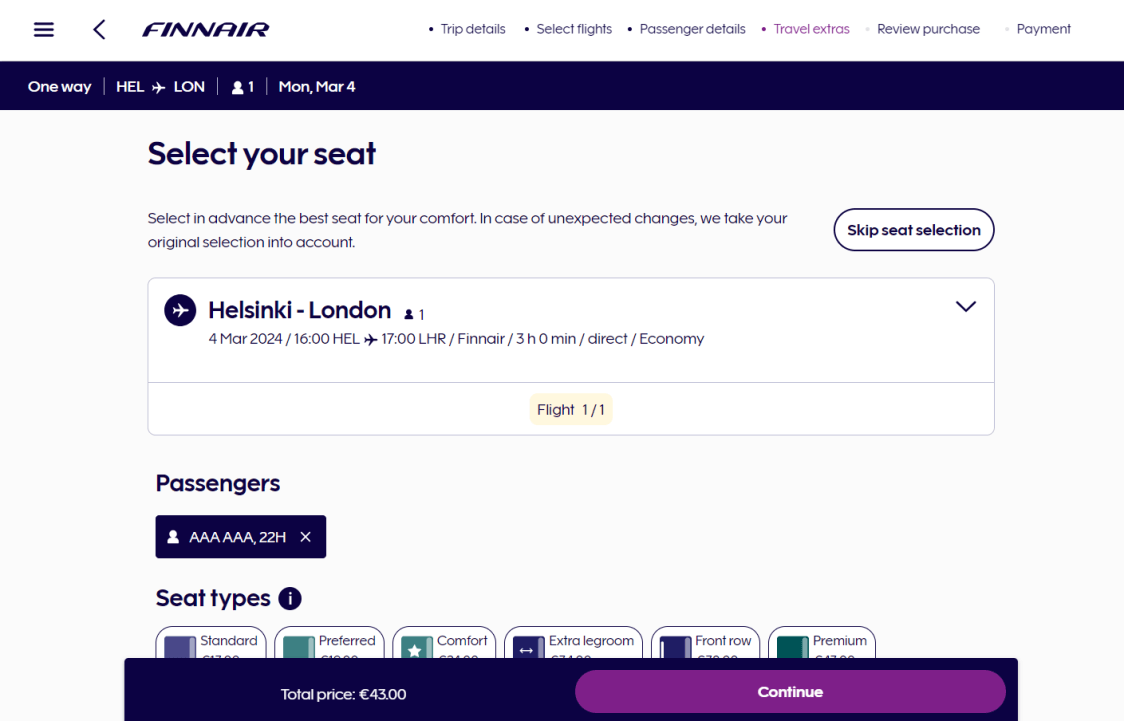
The next step will display your flight information.
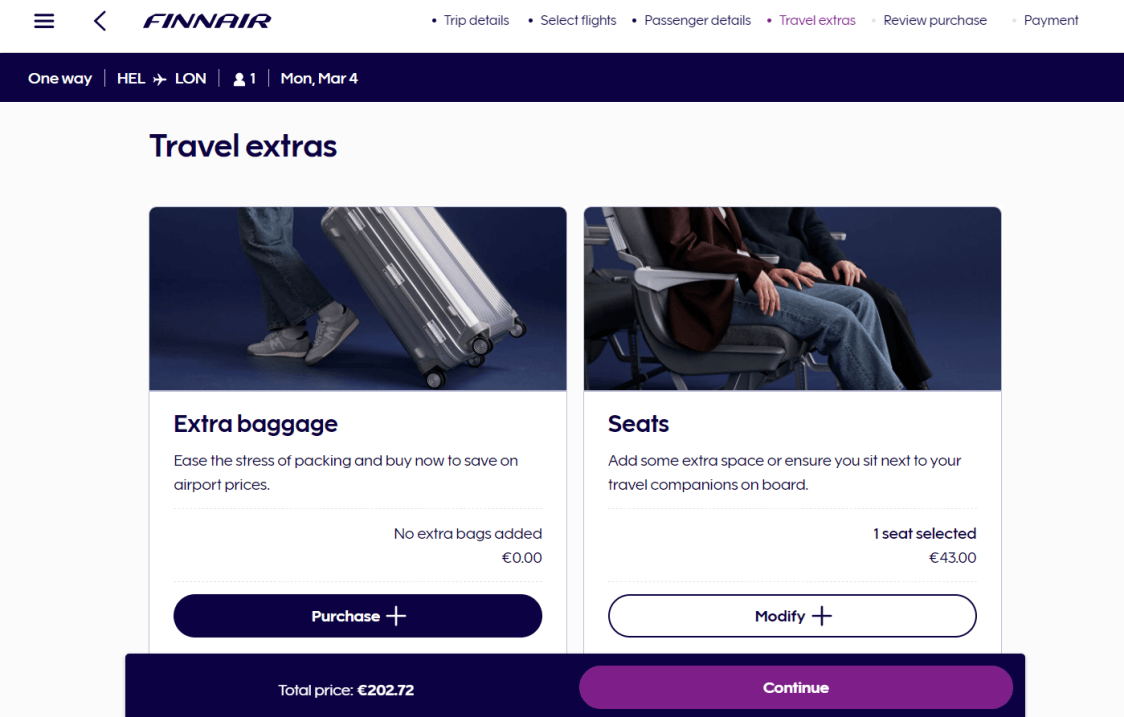
If necessary, you will be able to purchase additional services: irregular baggage allowance, extra piece of hand luggage, special meals.
After selecting additional options, review the booking details and click “Proceed to Payment”.
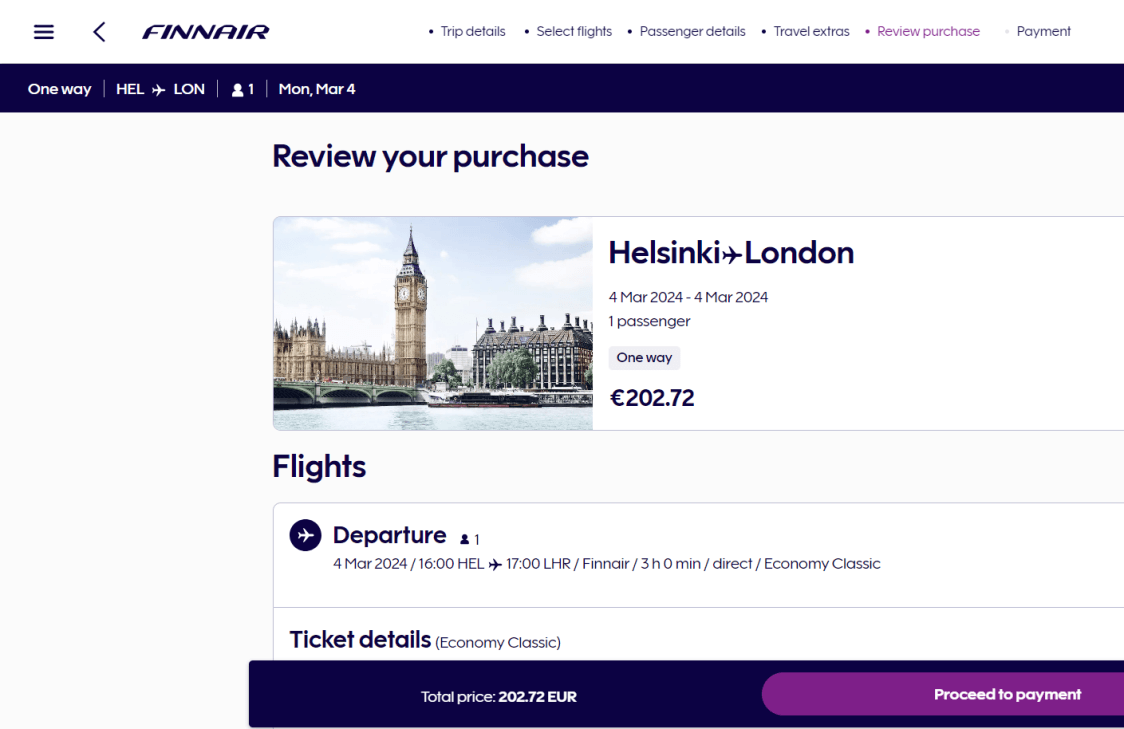
You will be informed about the rules for carry-on baggage.
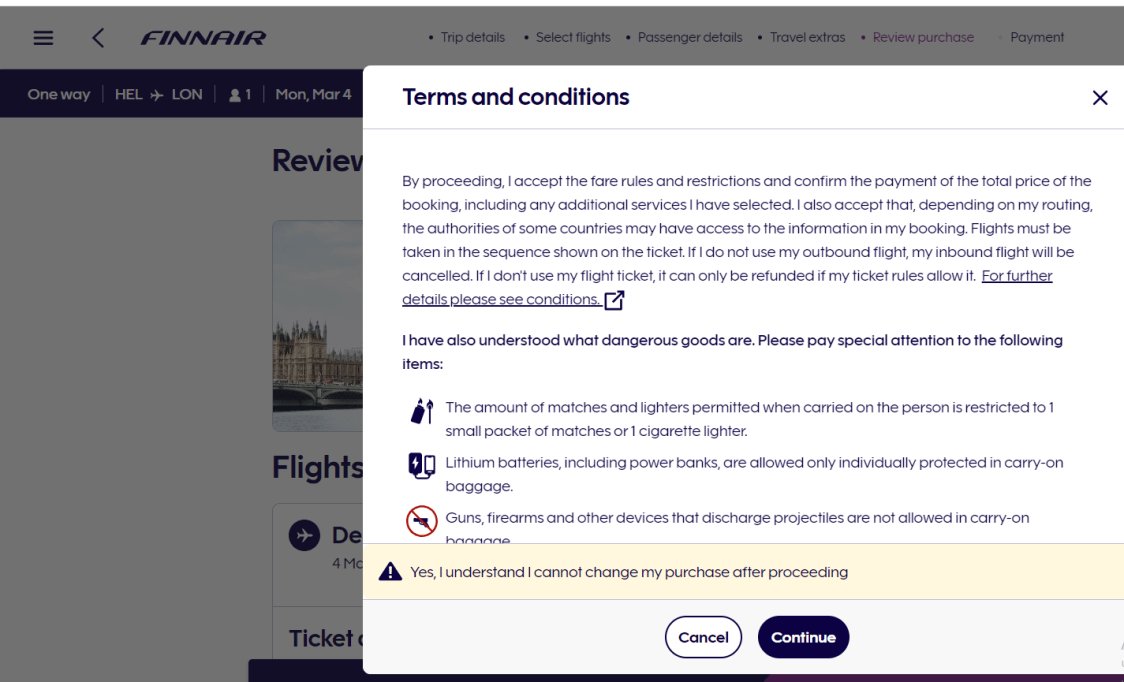
You will be taken to the payment page. Select the desired system and fill in the payment details.
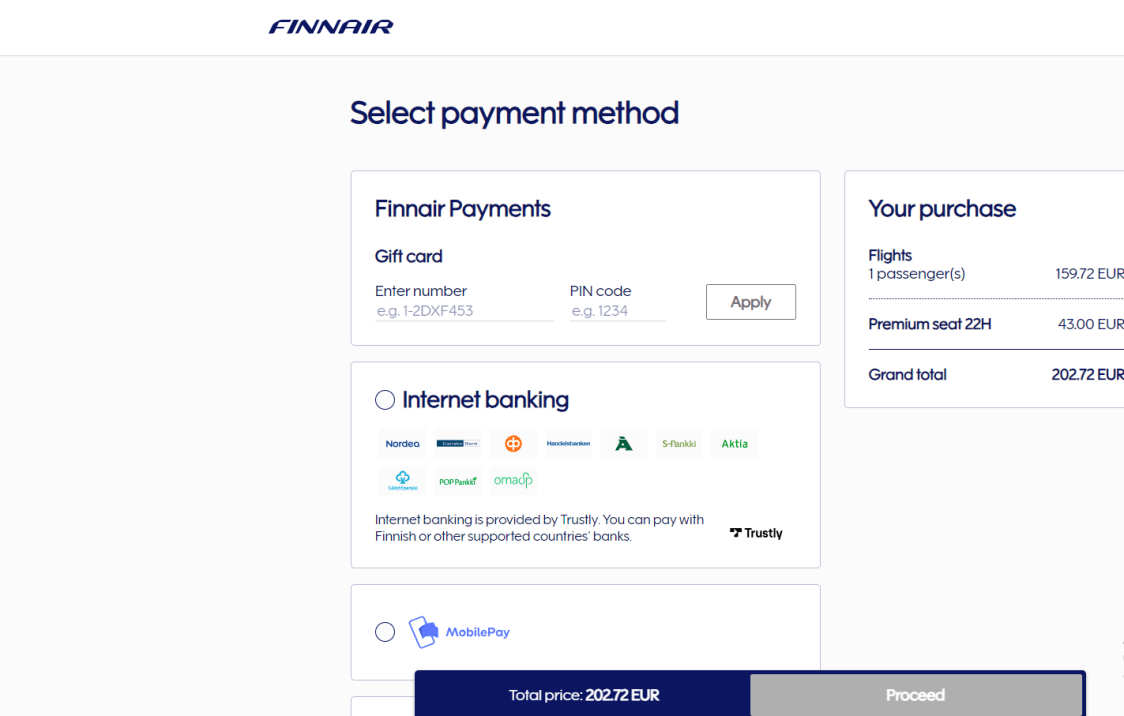
After successful confirmation, the ticket will be sent to the mailbox specified earlier.
Instructions for buying a ticket at an airport ticket office
To buy a ticket at the ticket office, you must arrive at the airport of departure with your passport. Present your passport to a FinnAir employee. Indicate which destination you are interested in and where you would like to fly to. Follow the staff’s instructions. Make the payment for the ticket, after which he/she will print out a travel receipt.
How to check-in for a FinnAir flight online
To check-in for a FinnAir flight online, go to finnair.com or the mobile application. Select “Check-in” and enter your booking code, passenger’s last name in Latin script and baggage check-in number. Click “Continue” and check the passenger’s information. The system will prompt you to select seats on the airplane. You will be issued an electronic boarding pass, which you can use when boarding and dropping off your baggage.